Have you noticed challenges or inefficiencies in your software processes? Research shows that some businesses lose up to $1.3 million a year due to inefficient systems, but few know exactly how to improve.
The first step towards creating an effective technology roadmap is assessing your company’s existing infrastructure to identify areas of improvement.
This will allow you to pinpoint specific processes causing bottlenecks or challenges for your team and implement strategies to improve, grow, and reach your goals.
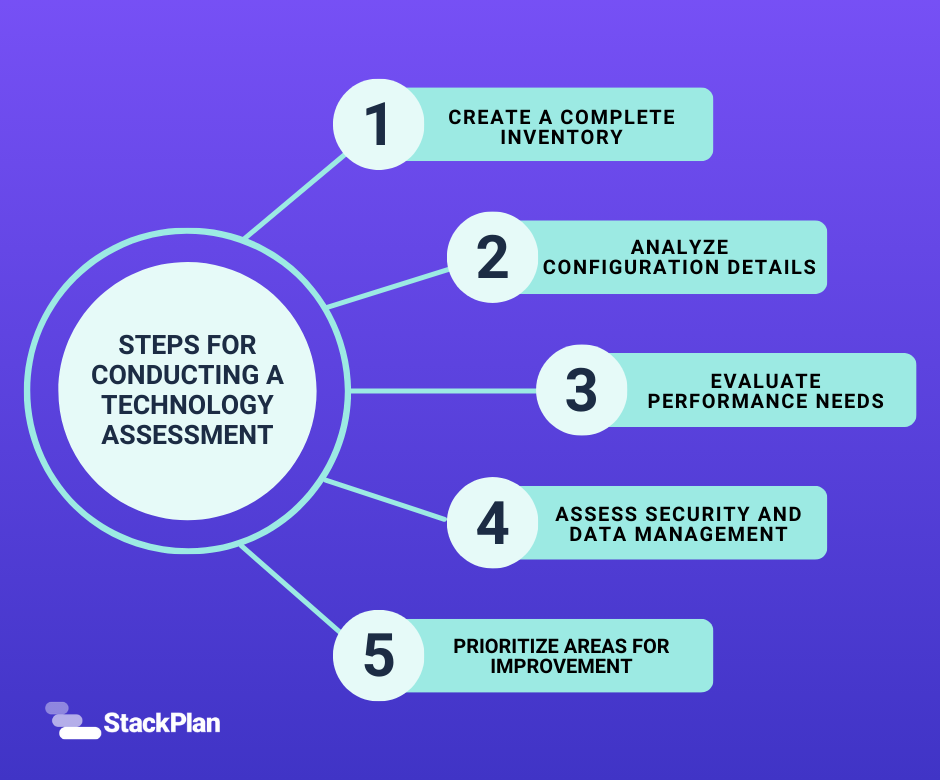
Here is your simple five-step plan for conducting a system assessment.
1. Create a Complete Inventory
Start by doing an inventory of all software used across your organization, including apps, programs, and how many licenses you have. This is also a good time to find out who is actually using which tools, and what is underutilized.
Depending on your organization, you may also inventory your hardware including servers, workstations and computers, printers, routers, and POS devices. Asset management software like AssetPanda can help you keep track of hardware across your organization.
At this point, you should have a complete list of everything your company’s employees rely on to function day-to-day. While we focus on software technology roadmaps and strategic software optimizations, it’s always a good idea for SMBs to have a complete picture of their resources – software and hardware alike.
2. Analyze Configuration Details
A good way to look at this step is through the lens of a business process. What data moves through the digital touchpoints in your company? Where is data stored, and how does it move from A to B?
If you are relying on local systems rather than cloud systems, you will also need to record important data such as processor speeds, memory capacity, storage capacity, and backup methods.
This is also a good point to look at the expiration dates of software licenses and what kind of integrations you have.
3. Evaluate Performance Needs
Now you have a bird’s-eye view of your current system, you need to interview users on the issues they are facing. This could be poor system integrations, slow load times, accessibility issues, storage limitations, etc.
Get honest, critical feedback from anyone involved in using the different systems throughout your company to get a complete list of all the performance issues so you know exactly what you should update to see real improvements. Be sure to ask about what people are doing when a system isn’t working as expected. These manual workarounds are opportunities for significant improvement.
Once you have that list, you also need to research expected increased user licenses, or what new software you will need to improve your processes. Will you need to invest in either to see improvements? Knowing this in advance will help you create a more detailed technology roadmap.
You should also be able to identify key bottlenecks from this list. Some issues will be far more serious than others, so benchmark systems to see which ones are performing poorly and which are doing well.
Join the StackPlan community today!
4. Assess Security and Data Management
Around half of all cyber-attacks target SMBs, and even enterprise businesses with full IT security teams and robust security platforms experience an average of 130 data breaches a year.
Going through an IT systems assessment gives you an opportunity to audit your business for outdated operating systems, missing patches, and other potential security issues. Check your firewalls, antivirus software, and encryption levels to ensure your data is safe and secure.
According to a 2022 DCMS Cyber Security Breaches Survey, only one in three companies have requirements for two-factor authentication. If you’re unsure, check for two-factor authentication protocols and make plans to update systems that lack this important feature.
During this review, you should also find out where your data is being stored and backed up. Modern cloud systems often have built-in data encryption and backups across multiple cloud servers, but local data centers and desktop systems need verified systems and often manual intervention.
5. Prioritize Areas for Improvement
Now that you have all the data on your current systems, inefficiencies, and potential security issues, you can begin to prioritize what needs attention immediately and what can be added to your technology roadmap one to three years down the line.
Start by highlighting systems near or past end-of-life or expiry dates. These will be the easiest to update and give you an opportunity to see some immediate improvements.
Don’t forget to flag any costly licensing renewals that are coming up – is it time to let these go and look for better options, or negotiate for a better rate and extended contract terms.
If you’re nearing capacity limits on any software, this is also a critical area that needs priority.
By prioritizing what needs immediate attention and what can wait, you’re giving yourself a timeline to create an effective, strategic technology roadmap that gets your company where you want it to be in the next five years.
What’s The Next Step?
Completing a thorough systems assessment provides key insights into your business’s current inefficiencies. This information is crucial to determining where you need updates, better software, and improved processes.
However, completing the software audit is just the first step. You need to take all of this valuable data and turn it into an actionable technology roadmap that documents your plan for upgrades to help you achieve your business goals.








